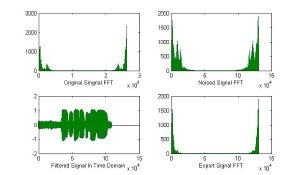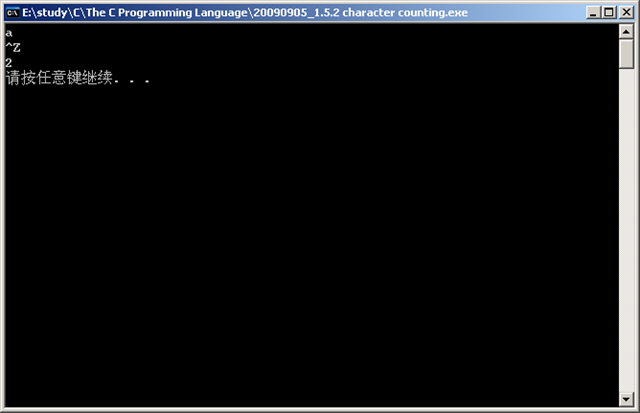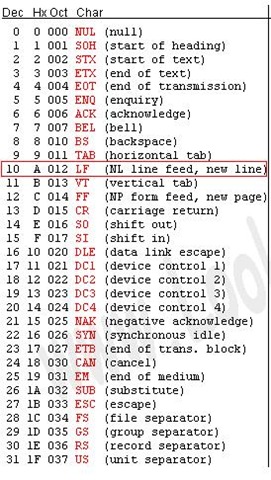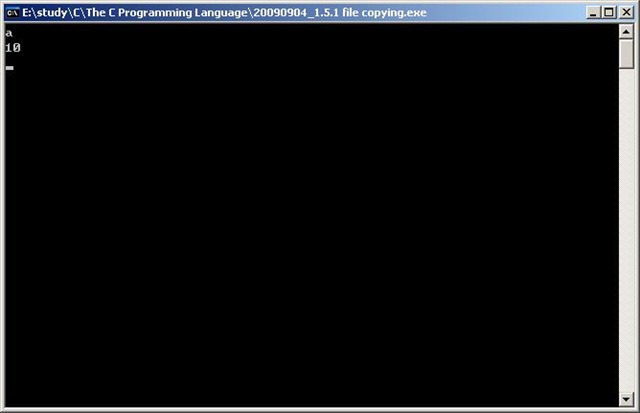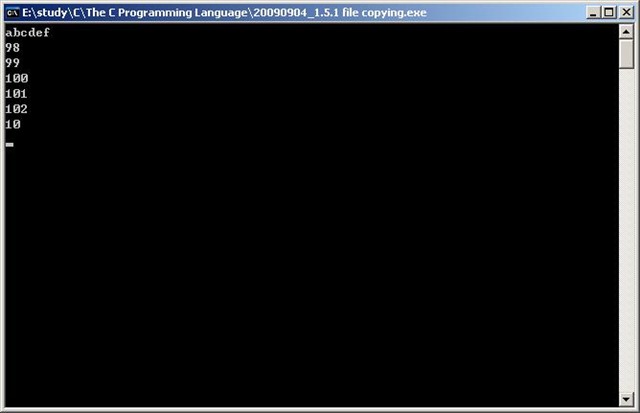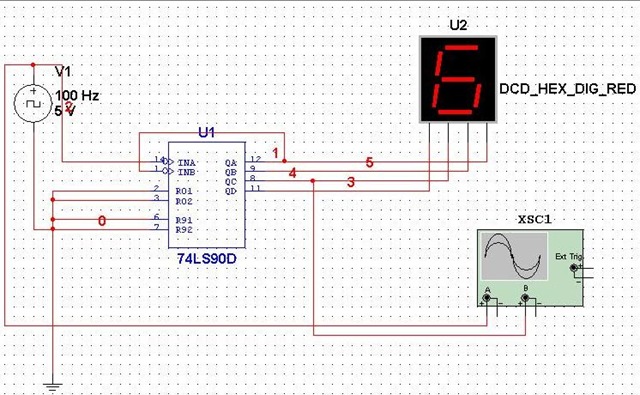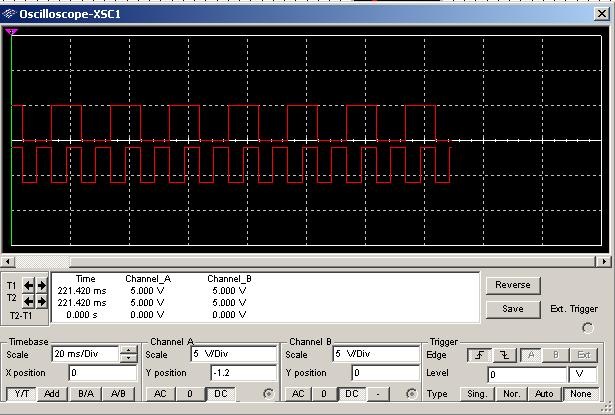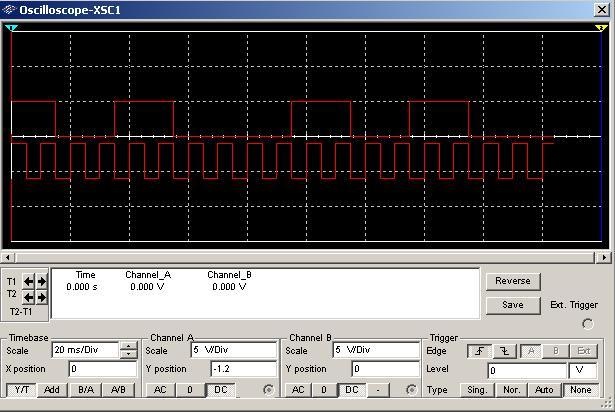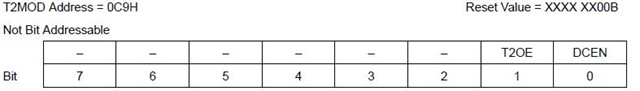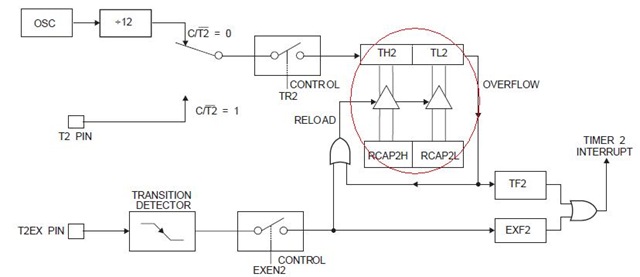According to Anki user manual, the default configuration generating a LaTeX formula is by MikTeX on Windows, but I’m sure that some people may use TexLive instead, however, there is no solution online showing how to display a LaTeX formula with TeXLive on Windows.
Inspired by this post , I managed to get the solution:
1, Download and install the Anki Add-On ( check how to download and install Add-On in Anki ) Edit LaTeX build process (check it here, if invalid, search the name to get a new ULR for this Add-On)
2, Open Anki, and click on Tool -> Add On -> Find Edit LaTeX build process -> Edit. Here we need to change two scripts to let Anki know where is the driver it need to render the LaTeX scripts. But before this, you need to know where are the `latex.exe’ and `dvipng.exe’ path in your directory. For my case, I install them in the path `C:\texlive\2016\bin\win32′, so I just need to:
(1), replace `latex’ with ”C:\\texlive\\2016\\bin\\win32\\latex”
(2), replace `dvipng’ with ”C:\\texlive\\2016\\bin\\win32\\dvipng”
Note that according to the instruction, the path should be divided by \\ instead of \, that’s why I red the \\ above.